Creating a high-converting eCommerce store involves more than just aesthetics—it’s about designing for performance, usability, and conversion. Shopify Web Design plays a crucial role in influencing customer behavior, from the first click to final checkout. Implementing proven design strategies can elevate your store from functional to profitable.
Optimize for Speed and Mobile Responsiveness
Speed and mobile optimization aren’t optional—they’re essential. A slow-loading site can drastically increase bounce rates and destroy conversions. Use Shopify’s built-in performance tools and themes optimized for speed.
Steps to execute:
- Choose a lightweight, mobile-responsive Shopify theme (e.g., “Dawn” or “Turbo”).
- Compress images with apps like Crush.pics or TinyPNG before uploading.
- Minimize app bloat by uninstalling unnecessary plugins.
- Enable lazy loading for media content.
- Use Shopify’s native CDN (content delivery network) to serve assets faster globally.
Example: Gymshark, a major fitness brand, maintains fast load times even during peak traffic because they prioritize image compression, use Shopify Plus, and integrate performance monitoring tools.
Use a Clear Visual Hierarchy
Visual hierarchy guides the customer’s eye toward key actions like “Add to Cart” or “Checkout.” An intentional structure improves navigation and makes product discovery seamless.
Steps to execute:
- Prioritize bold headlines, strong CTAs (Call-to-Actions), and product imagery.
- Use larger font sizes for product names and price points.
- Use color contrast strategically—e.g., red “Sale” tags or green “Add to Cart” buttons.
- Place primary CTAs above the fold and reinforce them throughout the page.
Example: Allbirds uses consistent and visually striking CTAs and a minimalist layout to draw attention directly to their top-selling products and customer reviews.
Build Trust Through Design Elements
Customers won’t buy if they don’t trust your store. Use trust signals and reassuring UI components to build credibility instantly.
Steps to execute:
- Feature customer reviews and testimonials prominently.
- Add security badges and trust seals (e.g., “Secure Checkout,” “Verified by Shopify”).
- Offer clear return policies and satisfaction guarantees.
- Display contact information and “About Us” pages with real photos or team bios.
Example: Beardbrand includes founder stories, product guarantees, and verified reviews to make shoppers feel comfortable purchasing high-end grooming products.
Simplify Navigation and Search
When users can’t find what they need, they leave. Intuitive navigation and smart search functions can significantly improve user experience and boost conversions.
Steps to execute:
- Use a sticky menu with clear categories (e.g., “New,” “Men,” “Accessories”).
- Include filters and sorting options for collection pages.
- Integrate a predictive search bar using Shopify Search & Discovery.
- Add breadcrumb trails to help users navigate back easily.
Example: Kylie Cosmetics uses a sticky menu and intuitive search to help users browse collections efficiently, resulting in smoother shopping journeys.
Create Conversion-Focused Product Pages
A well-optimized product page converts browsers into buyers. This includes visuals, storytelling, social proof, and urgency elements.
Steps to execute:
- Use multiple high-resolution product images and videos.
- Include bullet-point highlights and detailed product descriptions.
- Highlight customer reviews and star ratings near the product title.
- Add urgency triggers like “Only 3 left in stock” or countdown timers.
Example: Fashion Nova employs lifestyle product photos, prominent reviews, and timed discount banners to keep users engaged and motivated to buy.
Minimize Friction in the Checkout Process
Cart abandonment often stems from a complicated or slow checkout. A streamlined checkout experience can significantly increase sales.
Steps to execute:
- Enable Shopify’s one-page checkout (available in Shopify Plus).
- Allow guest checkouts without mandatory account creation.
- Use express payment options like Shop Pay, Apple Pay, and PayPal.
- Clearly show total costs upfront, including shipping and taxes.
Example: MVMT Watches boosts conversions by offering a clean, distraction-free checkout with multiple payment options and upfront pricing.
Leverage A/B Testing and Analytics
Design isn’t static. To build a truly high-converting store, continuous testing and data analysis are key.
Steps to execute:
- Use Shopify apps like Google Optimize or Neat A/B Testing to test button placements, page layouts, and copy.
- Set up conversion tracking with Google Analytics and Shopify’s analytics dashboard.
- Monitor heatmaps via tools like Hotjar to observe user behavior.
Example: A/B testing product page variations helped fashion brand Chubbies increase their conversion rate by over 20% just by tweaking CTA placement and font sizes.
Maintain Consistent Branding
Consistency builds recognition and loyalty. Your design should reflect your brand’s personality at every touchpoint.
Steps to execute:
- Use a defined color palette, typography, and tone across pages.
- Maintain uniform product photo backgrounds and style.
- Align packaging and email design with the website aesthetic.
Example: Glossier’s website, packaging, and social media share a minimalist, pastel-toned visual identity, reinforcing their brand across every channel.
By combining strategic layout, performance tuning, user-centric navigation, and continuous testing, your Shopify Design Agency can become a true conversion engine for your eCommerce business.