In the realm of gaming consoles, Xbox One stands as a titan, offering immersive gaming experiences to millions worldwide. However, even the mightiest of consoles can be rendered powerless without a crucial component: the Xbox One power cord. This unassuming cable is often overlooked until it’s needed most. In this comprehensive guide, we’ll delve into every aspect of the Xbox One power cord, from its specifications to troubleshooting common issues.
What is an Xbox One Power Cord?

Before we dive into the intricacies, let’s clarify what exactly an Xbox One power cord is. The power cord, also known as the AC adapter or power supply unit (PSU), is the vital link between your console and the electrical outlet. It’s responsible for delivering the necessary power to keep your Xbox One running smoothly.
Understanding Xbox One Power Cord Specifications
- Voltage and Amperage: The Xbox One power cord operates within specific voltage and amperage parameters to ensure safe and optimal performance. Typically, the input voltage ranges from 100V to 240V, making it compatible with various power outlets worldwide. The output voltage is standardized at 12V, while the amperage may vary depending on the Xbox One model.
- Wattage: Wattage denotes the amount of power consumed by the Xbox One console. The power cord’s wattage rating must match or exceed the console’s requirements to avoid issues like overheating or power fluctuations. For Xbox One, the power cord typically has a wattage rating between 100W to 220W, depending on the model and configuration.
- Connector Type: The Xbox One power cord features a proprietary connector designed to fit securely into the console’s power port. It’s essential to use the correct connector to ensure a stable power connection and prevent damage to the port or cable.
- Cable Length: While often overlooked, the length of the power cord can significantly impact convenience and flexibility in setting up your gaming console. Xbox One power cords typically range from 6 to 10 feet in length, allowing for ample reach from the electrical outlet to your console.
Common Issues and Troubleshooting

Despite its critical role, the Xbox One power cord may encounter various issues over time. Here are some common problems and troubleshooting steps:
- Power Cord Damage: Physical damage to the power cord, such as frayed wires or bent connectors, can compromise its functionality. Inspect the cord regularly for any signs of wear and tear, and replace it if necessary.
- Overheating: Overheating is a common issue that can affect both the power cord and the console itself. Ensure proper ventilation around the console and power supply unit to prevent overheating. If the power cord feels excessively hot during use, unplug it immediately and allow it to cool down before continuing.
- Power Surges: Power surges can occur due to electrical fluctuations or lightning strikes, potentially damaging the power cord and other electronic devices. Investing in a surge protector or uninterruptible power supply (UPS) can help safeguard your Xbox One and its components.
- Loose Connections: Loose connections between the power cord and the console or electrical outlet can lead to intermittent power supply or complete power loss. Ensure that the power cord is securely plugged into both the console and the outlet, and consider using cable management solutions to prevent accidental disconnection.
- Faulty Power Supply Unit: If none of the above troubleshooting steps resolve the issue, the power supply unit itself may be faulty. Contact Xbox support or consider purchasing a replacement power supply unit compatible with your Xbox One model.
The Xbox One power cord is a fundamental component that ensures your gaming adventures remain uninterrupted. By understanding its specifications, addressing common issues, and implementing proper maintenance practices, you can maximize the longevity and performance of your Xbox One console. Remember to prioritize safety and always use genuine Xbox accessories to avoid compatibility issues or damage. With a reliable power supply at your disposal, you can immerse yourself in the vast gaming universe of Xbox One with confidence.