In the ever-evolving world of gaming, where graphics and immersion reign supreme, choosing the right monitor size is crucial. A monitor’s size can greatly impact your gaming experience, affecting everything from field of view to immersion and responsiveness. But with a plethora of options available, how do you determine the best monitor size for gaming? Let’s delve into the factors to consider and explore the optimal sizes for various gaming setups.
Understanding Monitor Size
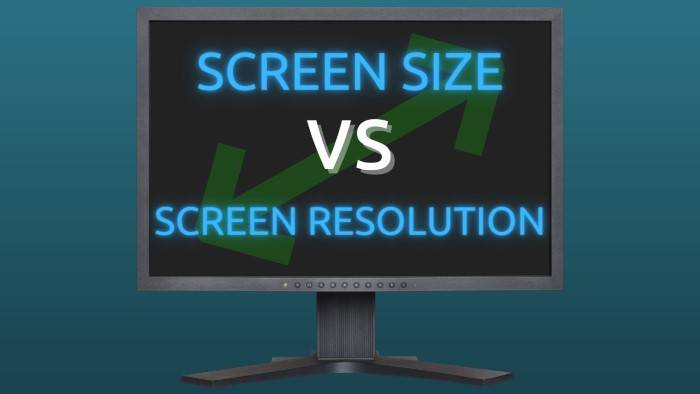
Before diving into specific recommendations, it’s essential to understand how monitor size impacts gaming. The size of a monitor is typically measured diagonally from corner to corner. Larger monitors offer more screen real estate, which can enhance immersion and provide a broader field of view, particularly in games that support ultrawide resolutions.
Factors to Consider
Gaming Setup:
- Consider the space available in your gaming area. A larger monitor might not fit comfortably on smaller desks, while a smaller monitor might feel cramped on a spacious desk.
- Determine your seating distance from the monitor. For immersive experiences, such as virtual reality gaming, you may prefer a larger screen that fills your field of vision. However, for competitive gaming, a smaller monitor placed closer to you can minimize eye strain and improve reaction times.
Resolution and Pixel Density:
- Higher resolutions, such as 1440p (QHD) or 4K (UHD), benefit from larger screens by maintaining crisp image quality even at larger sizes.
- Consider the pixel density (measured in pixels per inch, or PPI) when choosing a monitor size. Higher PPI results in sharper images and text, which can enhance visual fidelity, especially in larger monitors.
Gaming Genre and Preferences:
- Different gaming genres have varying preferences when it comes to monitor size. For fast-paced competitive games like first-person shooters (FPS) or real-time strategy (RTS) games, a smaller monitor with a high refresh rate may offer a competitive edge.
- Immersive games, such as open-world RPGs or cinematic adventures, benefit from larger monitors that envelop you in their expansive worlds.
Recommended Monitor Sizes

Based on the factors above, here are recommendations for different gaming setups:
Entry-Level Gaming:
- Monitor Size: 24-27 inches
- Resolution: 1080p (Full HD)
- Ideal for: Casual gamers or those on a budget. Provides a balance between affordability and performance.
Mid-Range Gaming:
- Monitor Size: 27-32 inches
- Resolution: 1440p (QHD)
- Ideal for: Gamers seeking higher visual fidelity without breaking the bank. Suitable for a wide range of gaming genres.
Enthusiast Gaming:
- Monitor Size: 34-49 inches (Ultrawide)
- Resolution: 1440p (QHD) or 4K (UHD)
- Ideal for: Hardcore gamers and enthusiasts who prioritize immersion and visual quality. Ultrawide monitors offer an expansive field of view, enhancing immersion in compatible games.
Finding the best monitor size for gaming involves considering various factors, including your gaming setup, resolution preferences, and gaming genre. Whether you’re a casual gamer or a hardcore enthusiast, there’s a monitor size that suits your needs. By understanding how monitor size impacts your gaming experience, you can make an informed decision and elevate your gaming setup to new heights of immersion and enjoyment.